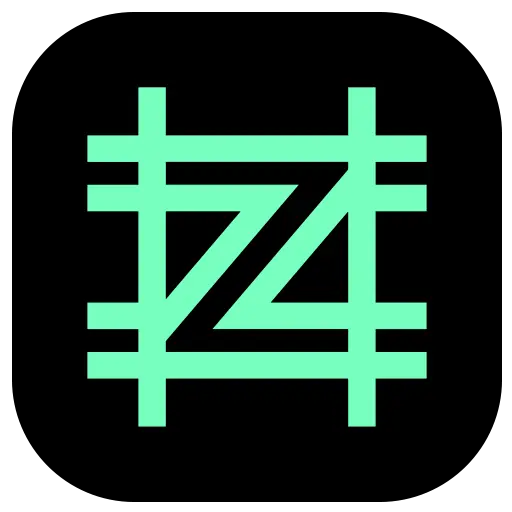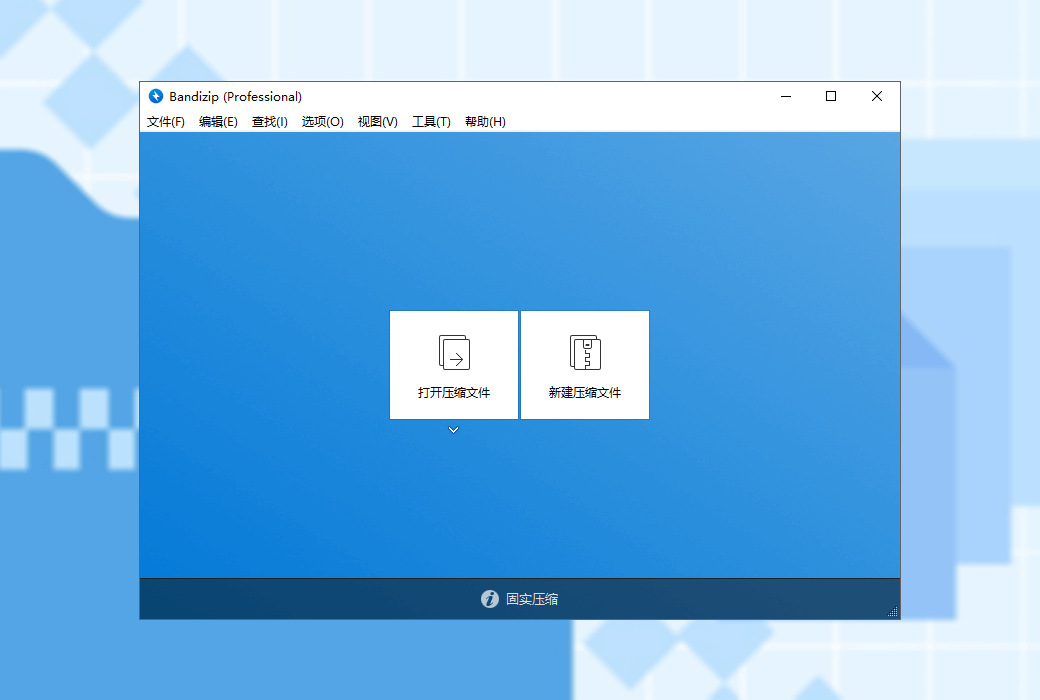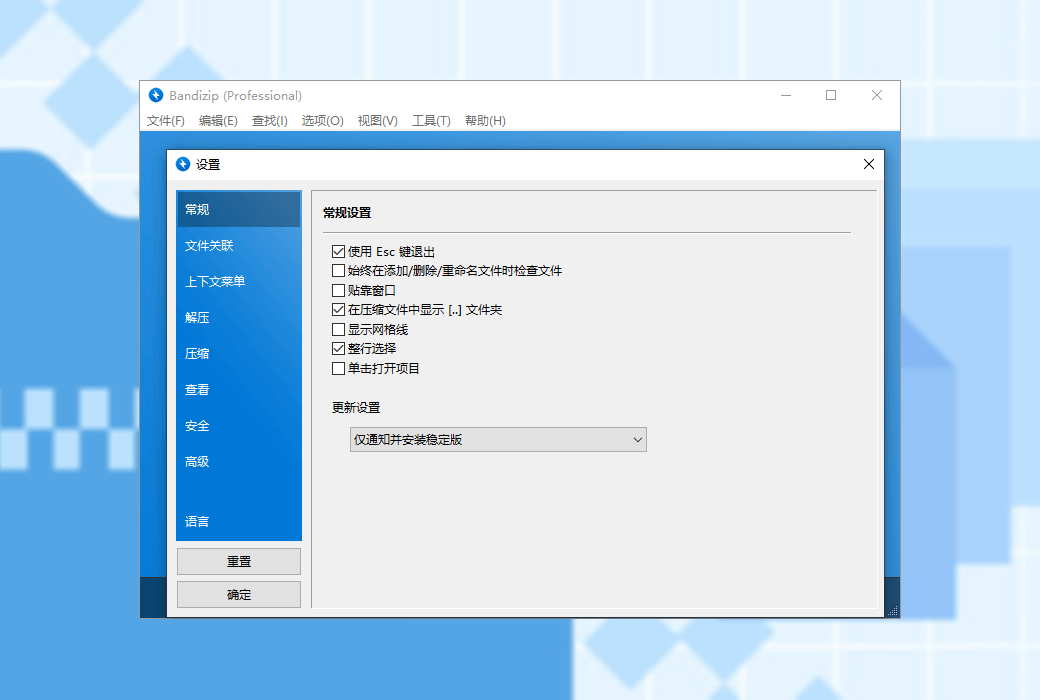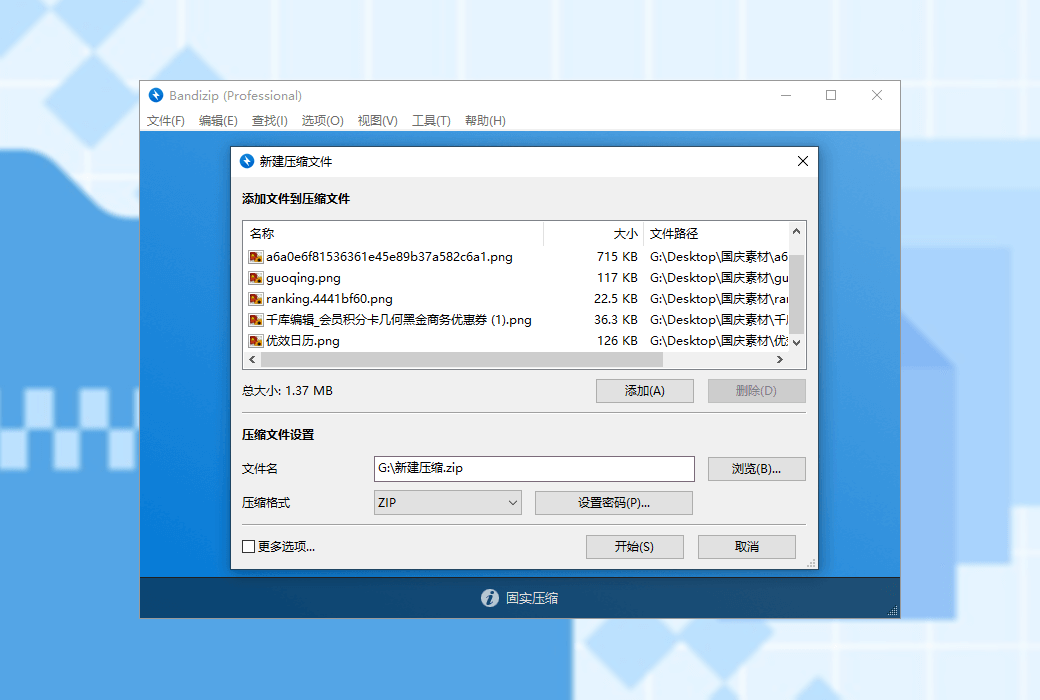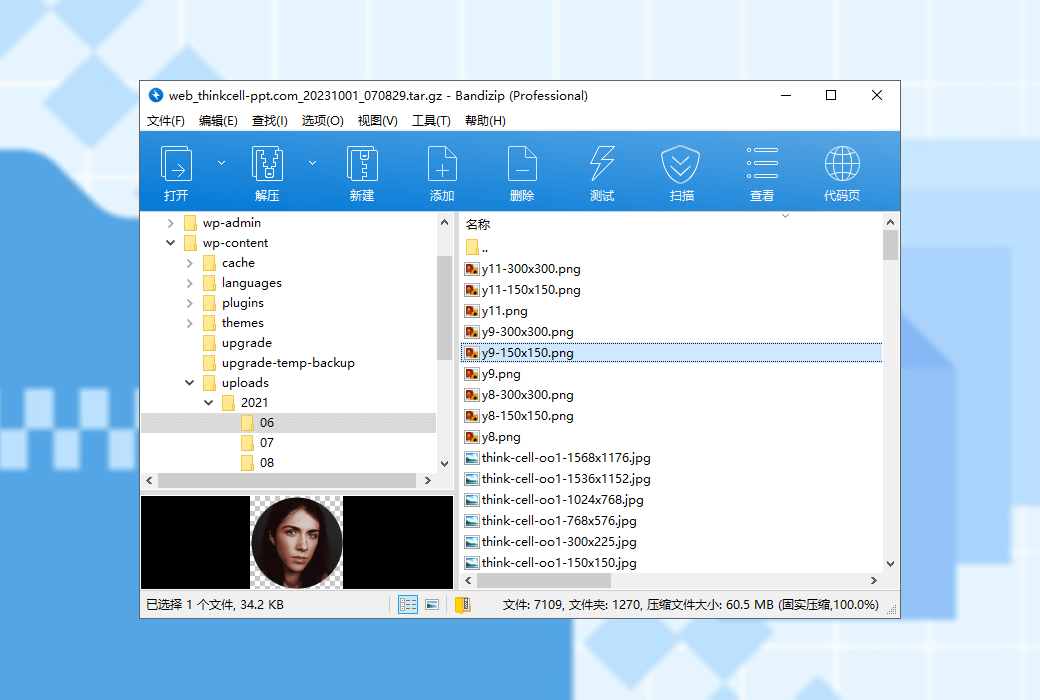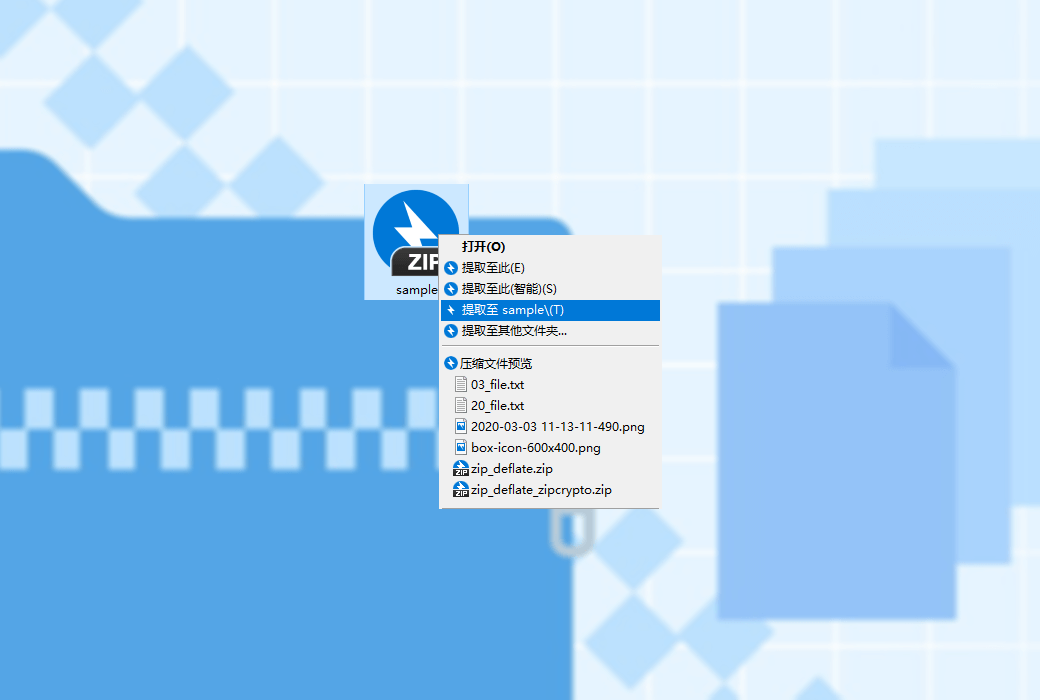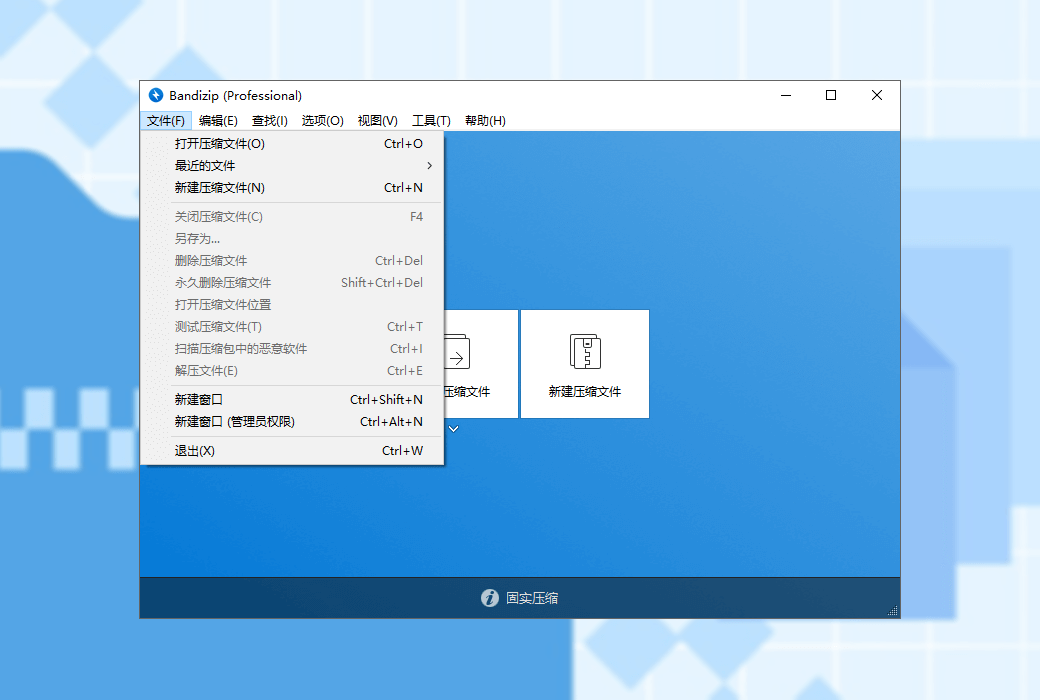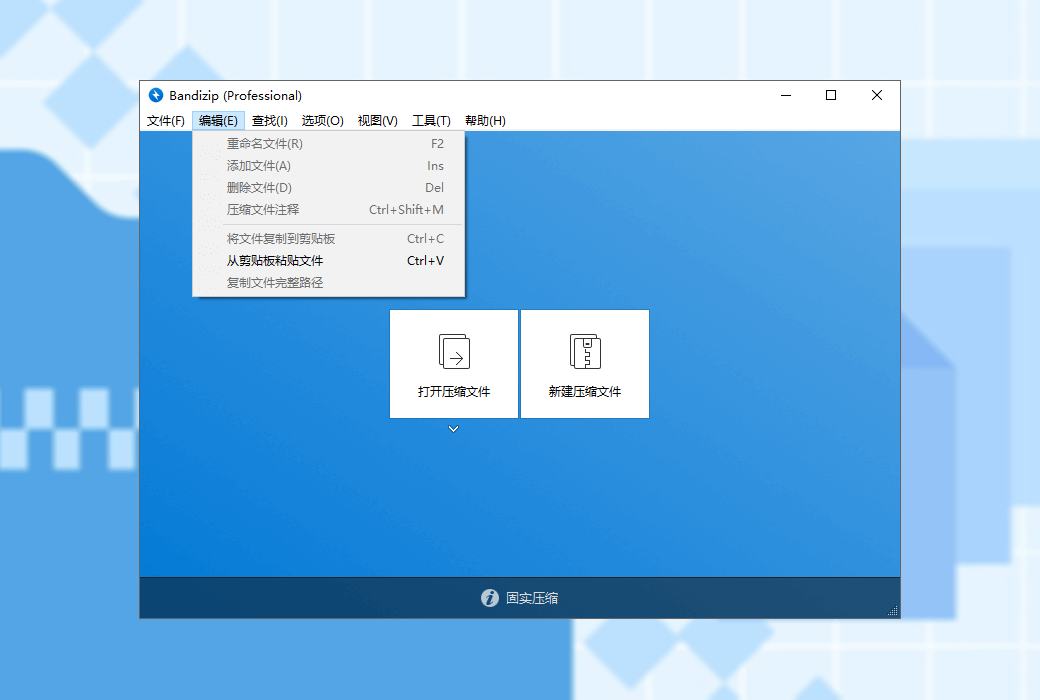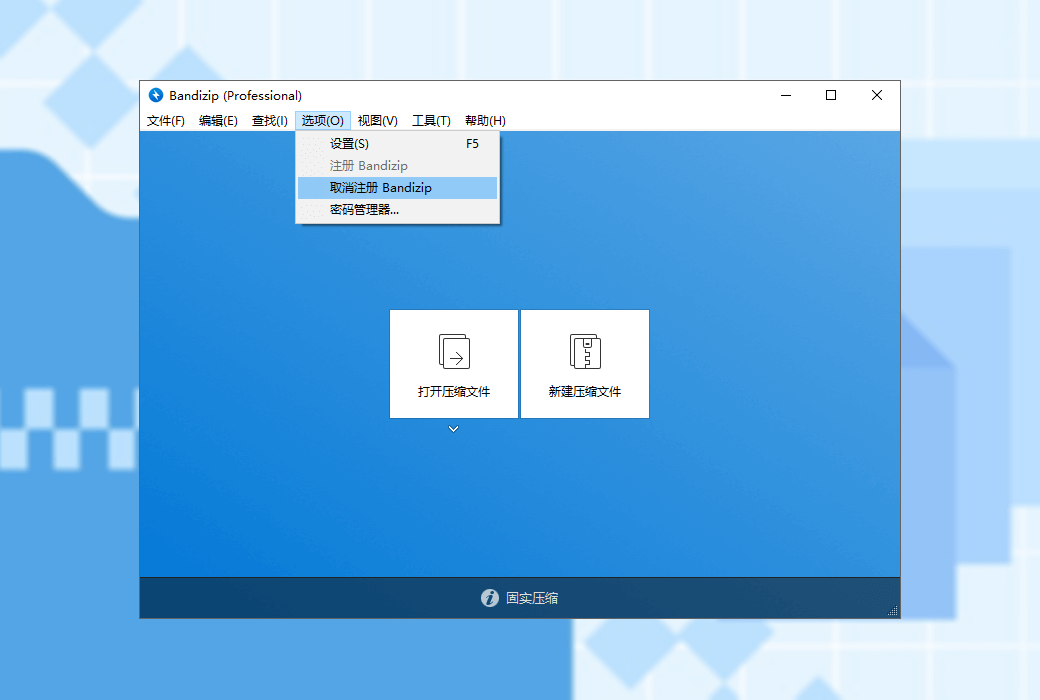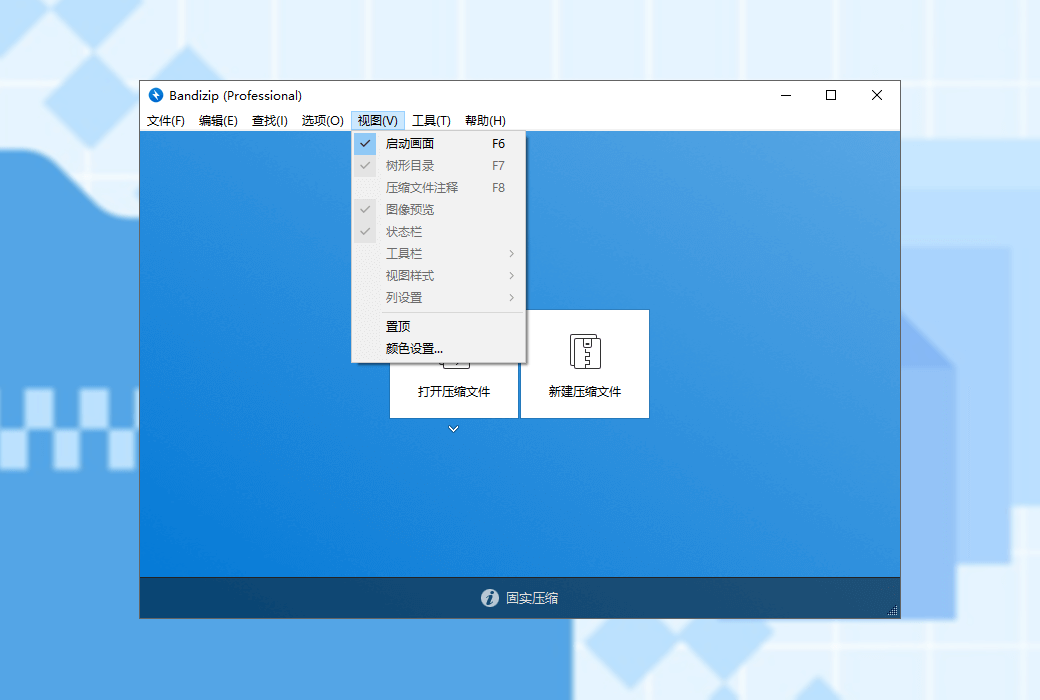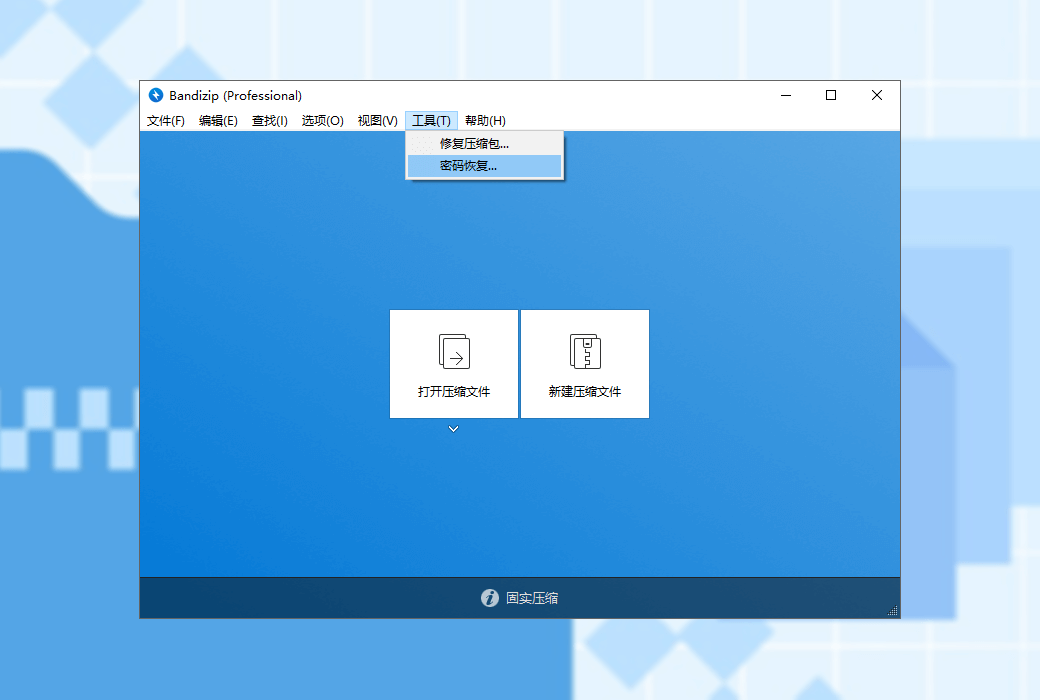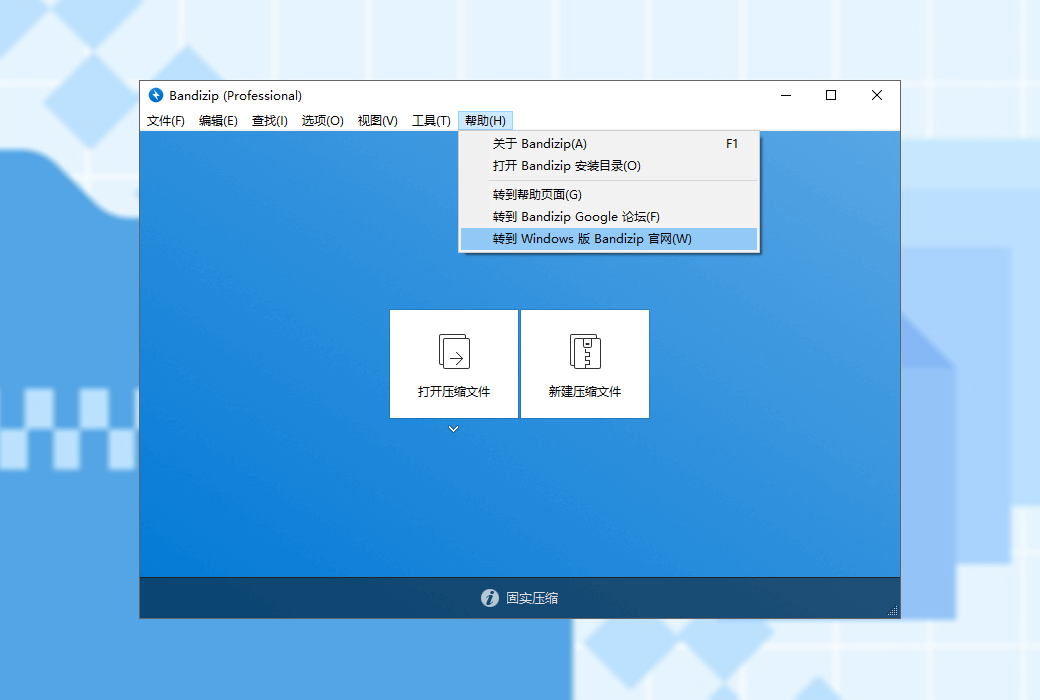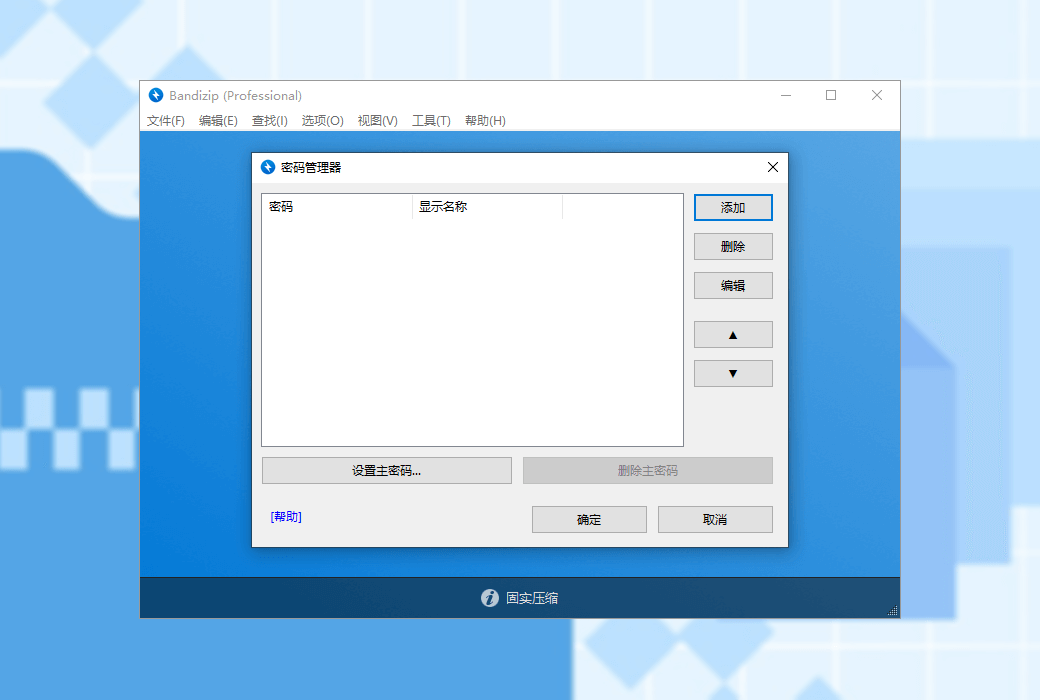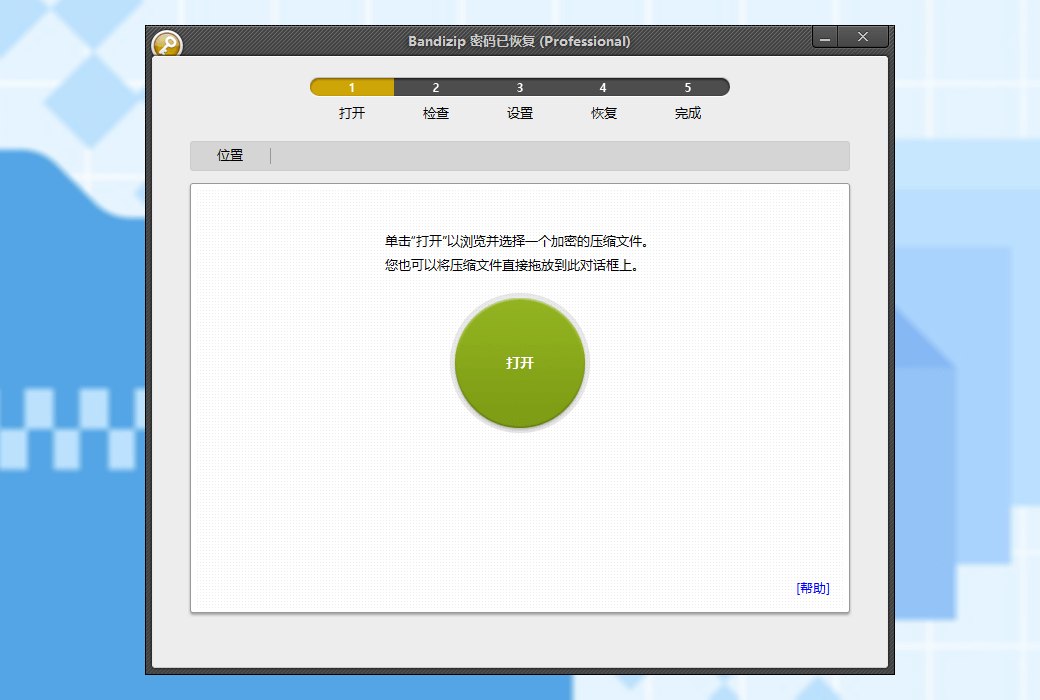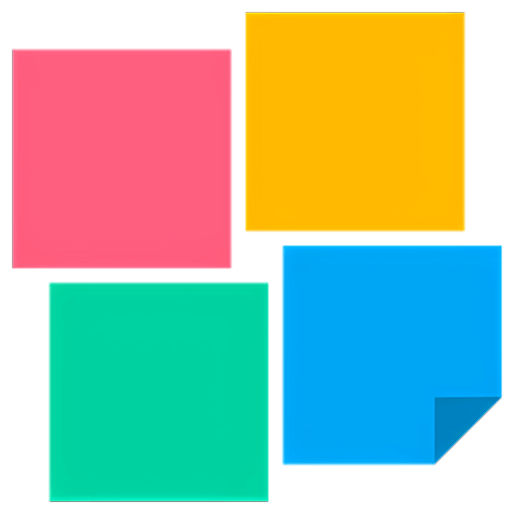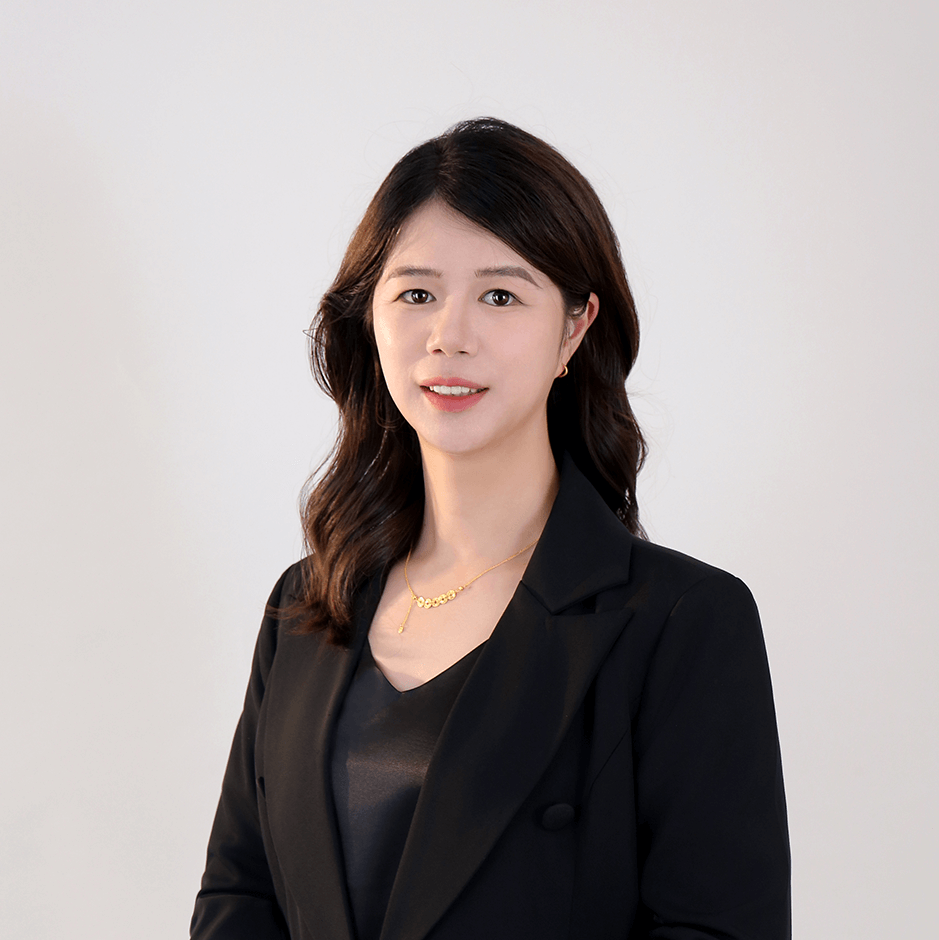You haven't signed in yet, you can have a better experience after signing in
 Bandizip File Compression/Decompression Tool Software
Bandizip File Compression/Decompression Tool Software

Activity Rules
1、Activity time:{{ info.groupon.start_at }} ~ {{ info.groupon.end_at }}。
1、Activity time:售完为止。
2、Validity period of the Group Buying:{{ info.groupon.expire_days * 24 }} hours。
3、Number of Group Buying:{{ info.groupon.need_count }}x。
Please Pay Attention
1、Teamwork process: Join/initiate a Group Buying and make a successful payment - Within the validity period, the number of team members meets the activity requirements - Group Buying succeeded!
2、If the number of participants cannot be met within the valid period, the group will fail, and the paid amount will be refunded in the original way.
3、The number of people required and the time of the event may vary among different products. Please pay attention to the rules of the event.

Bandizip File Compression/Decompression Tool Software
Bandizip is a powerful multifunctional decompression file management tool that provides high-speed decompression speed and various other practical features. This is a free software, and its paid version allows for the use of more practical features.
major function
- Supported operating systems: Windows Vista/7/8/8.1/10 (32bit/64bit/ARM64)
- A compressed file manager that integrates compression/decompression/browsing/editing
- Can extract over 30 formats including RAR/ISO/7Z/ZIP
- Can create compressed files with passwords and compressed volumes
- Support calling more cores for high-speed decompression
Main features (paid version)
- Password Manager
Can help you efficiently manage passwords for compressed files
- Repair compressed files
Analyze damaged ZIP compression files and repair them as much as possible
- Password Recovery
Using brute force cracking to recover the password of compressed files (We cannot guarantee that the password recovery function can successfully recover the password of compressed files. This depends on the algorithm capability of your computer's CPU and hardware configuration, as well as the complexity of the original password. As an agent, we cannot guarantee that the password will be successfully recovered after purchase. Please note.)
- Preview of images in compressed files
View thumbnail images of compressed files without decompression
- Scan for malicious software in compressed files
Through secure and accurate anti malware scanning, detect malicious software in compressed files, and safeguard the security of your computer
compress
- Supported formats: ZIP, 7Z (lzma2), ZIPX(xz), EXE(sfx), TAR, TGZ, LZH(lh7), ISO(joliet), GZ, XZ
- ZIP file modification (add/delete/rename)
- Support multi-core decompression technology with a maximum speed increase of 6 times
- Support the creation of encrypted compressed files
- Supports AES256 file encryption algorithm
- Support compression of files larger than 4GB
- ZIP format file names support Unicode and MBCS encoding
- Support the creation of multi volume compressed files in ZIP/7z format
decompression
- Supported formats: 7Z, ACE, AES, ALZ, ARJ, BH, BIN, BZ, BZ2, CAB, Compound(MSI), EGG, GZ, IMG, ISO, ISZ, LHA, LZ, LZH, LZMA, PMA, RAR, RAR5, SFX(EXE), TAR, TBZ, TBZ2, TGZ, TLZ, TXZ, UDF, WIM, XPI, XZ, Z, ZIP, ZIPX, ZPAQ, ZSTD, BR, NSIS
- You can easily view the file list of compressed files
- Only selected files can be extracted, and drag and drop operations are also supported
- Support comments for ZIP and RAR format compressed files
- Support fast extraction of TGZ/TBZ format
- Diversified other functions
- Support checking file integrity to determine if the compressed file is damaged
- Support the ability to make changes to code pages
- Can be integrated into the right-click menu of the resource manager

Official website:http://www.bandisoft.com/
Download Center:https://bandizip.apsgo.cn
Backup Download:N/A
Delivery time:24-hour automatic shipping
Operating platform:Windows
Interface language:Supports Chinese interface display, with multiple languages available.
Update instructions:The license will not expire, and after a successful purchase, you can use it permanently
Pre purchase trial:Free version with limited functionality before purchase.
How to receive the goods:After purchase, the activation information will be sent to the email address at the time of placing the order, and the corresponding product activation code can be viewed in the personal center, My Orders.
Number of devices:Professional version: Supports up to 5 computers for installation, activation, and use. Enterprise version: depends on the number of authorizations purchased.
Replacing the computer:Uninstall the original computer and activate the new computer.
Activation guidance:To be added.
Special instructions:We cannot guarantee that the password recovery function can successfully recover the password of the compressed package. This depends on the algorithm capability of your computer's CPU and other hardware configurations, as well as the complexity of the original password. As an agent, we cannot guarantee that the password will be successfully restored after purchase. Please note.
Reference materials:http://www.bandisoft.com/bandizip/help/license-policy/

Any question
{{ app.qa.openQa.Q.title }}
Unable to register Bandizip, what should I do?
Registration for Bandizip Professional Edition requires a network link to successfully register and use Bandizip without the need to connect to the internet again.
If the network environment is good but there are still errors that prevent you from registering Bandizip, please check if you can open the following link.
If you can open the link, the browser will display the following content.

If you are unable to open the link, it means that due to other network issues, the secure connection required for registration cannot be established. Please try to solve the problem through the following methods:
- Reinstall Bandizip.
Uninstall the existing Bandizip on the computer. Download and install the latest version of Bandizip from the official website, and then try registering again.
DownloadBandizip
- Set the computer time correctly.
If the computer time is not synchronized correctly, it may result in registration failure. Please adjust to the correct time and try registering again.
- Turn off the firewall and antivirus software.
The firewall and antivirus software in the system may prevent Bandizip from connecting to the internet. Temporarily close or whitelist Bandizip, and then try registering again.
- Enable TLS in the browser.
If any TLS version is disabled in the browser, it may result in registration failure. Open TLS 1.0/1.1/1.2 in the browser as shown below, and then try registering again.
- openInternet options& nbsp;
- Select the advanced menu.
- As shown in the figure below, enable TLS 1.0/1.1/1.2.
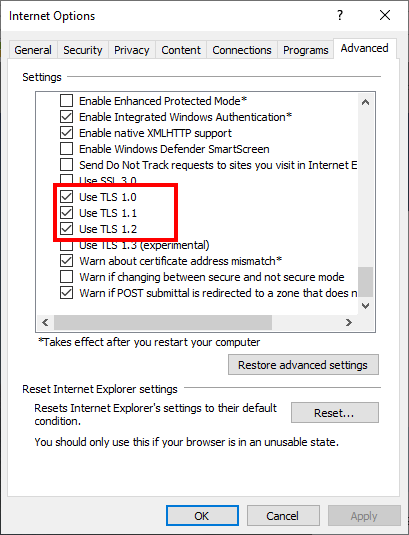
- Enable automatic update of root certificate.
In Windows, the root certificate is automatically updated under normal circumstances. If automatic updates are turned off for some reason but there is no valid certificate on the computer, it may result in registration failure. Try the following steps to enable automatic updates.
As this solution requires direct modification of the system registry, it is recommended to make a backup in advance.
- Open the registry editor. (Run regedit.exe.)
2. Go to the following registry key.
HKEY_LOCAL_MACHINE\SOFTWARE\Policies\Microsoft\SystemCertificates\AuthRoot
3. Set the following values to 0. Since this value does not exist in the initial state of Windows, you can also delete it directly.
DisableRootAutoUpdate
4. Restart the computer and try registering again.
Error code list
Below is a list of common errors and their meanings.
- Error code:
10-0, 0xbad70010-xx
Unable to establish the secure connection required for registration. Please try if you can access it https://secure.bandisoft.com/ If you are unable to access, please contact your network administrator.
- Error code:
31-xx, 0xbad70031-xx
There is no Internet connection, or a firewall or other security system prevents applications from accessing the Internet. Please contact your network administrator.
- Error code:
0xbadf3002, 0x331002-0, 331002-0, 0x50cfa-0
Unable to access the HKLM root certificate. Check if other third-party software on the system is blocking Bandizip from accessing the root certificate.
- Error code:
0xbadf3006,0xbadf3300,0xbadf3113,331006-0,333000-0,331113-0,0x50cfe-0,0x514c8-0,0x50d69-0
Invalid email address or product key (or both) was entered during the registration process. Please check if all information is entered correctly; Recommend using copy and paste keys (Ctrl+C, Ctrl+V) instead of manual input.
- Error code:
99-12002,xxxx-12002,0xbad70099-12002
Caused by timeout when creating a connection with the server. Check your firewall.
- Error code:
99-12029,31-12029,0xbad70099-12029,0xbad70031-12029
Unable to establish a connection with the HTTPS server. Check your firewall or TLS settings.
- Error code:
99-12037,0xbad70099-12037
There are no available root certificates. Enable automatic root certificate update.
If the error persists, update your Windows to the latest version and restart your computer.
- Error code:
99-12057,0xbad70099-12057,0xbad70006-12057
The computer clock is not synchronized correctly. Adjust the clock to the correct time and try registering again.
If the clock is correct, please try the following operation.
- openInternet Options.
- Select the advanced menu.
- Disable 'Check if server certificate has been revoked'
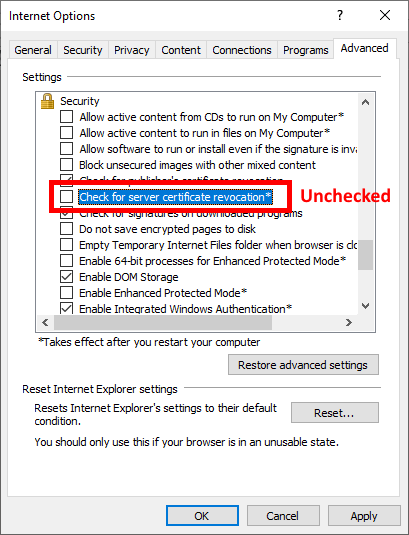
- Error code:
99-2148098052,0xbad70099-2148098052
Caused by the failure to verify the certificate installed on the system.
- Error code:
XX-2148074245
Firewalls or other security systems will prevent applications from accessing the Internet. Please contact your network administrator.
- Error code:
XX-12007
Caused by DNS resolution failure. Check your DNS server.
- Error code:
0xbad70006-12157,XX-12157
Used an old and incompatible version of TLS.
- openInternet Options.
- Select the advanced menu.
- Check 'Use TLS 1.2'
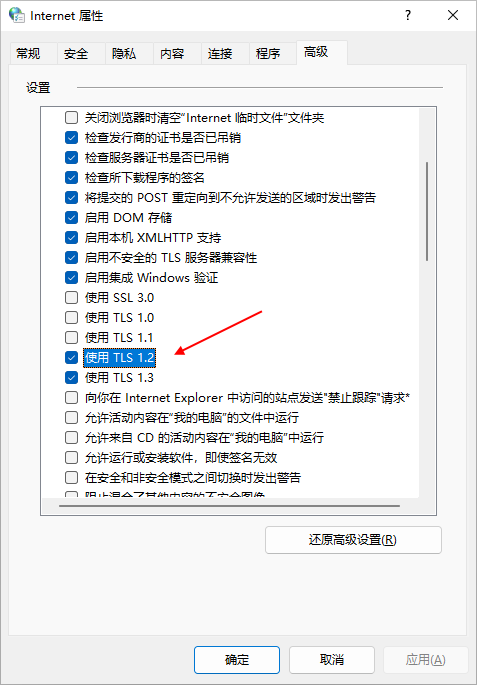
Original text from:https://www.bandisoft.com/bandizip/help/registration-failed/